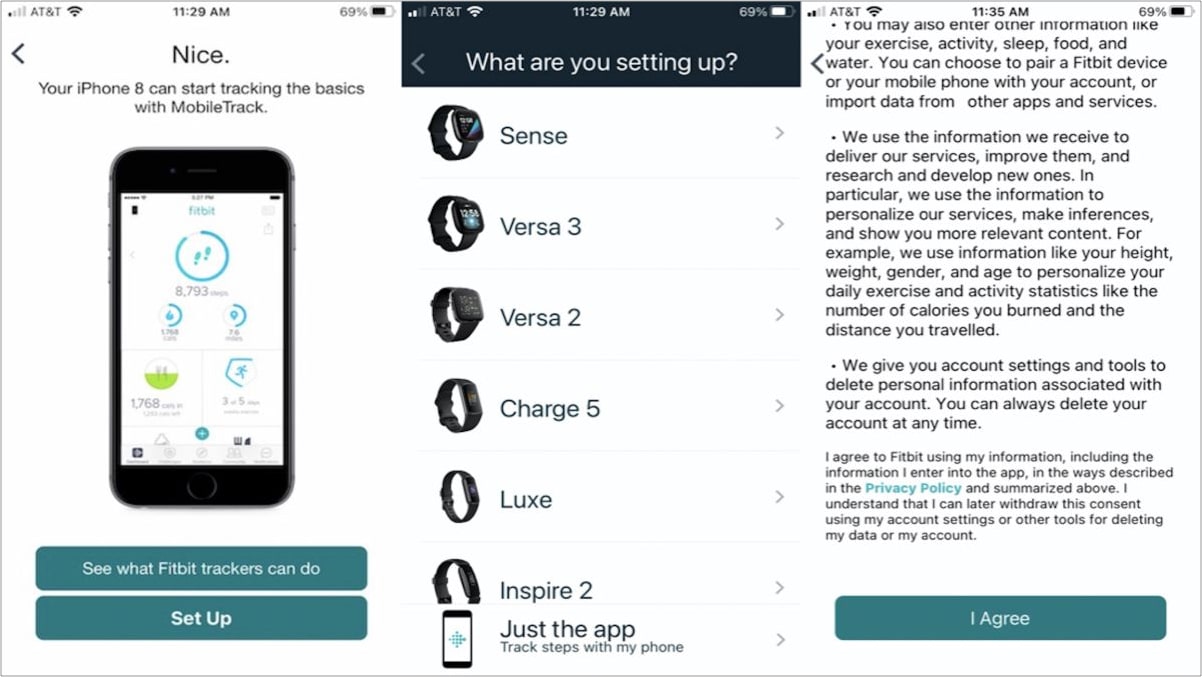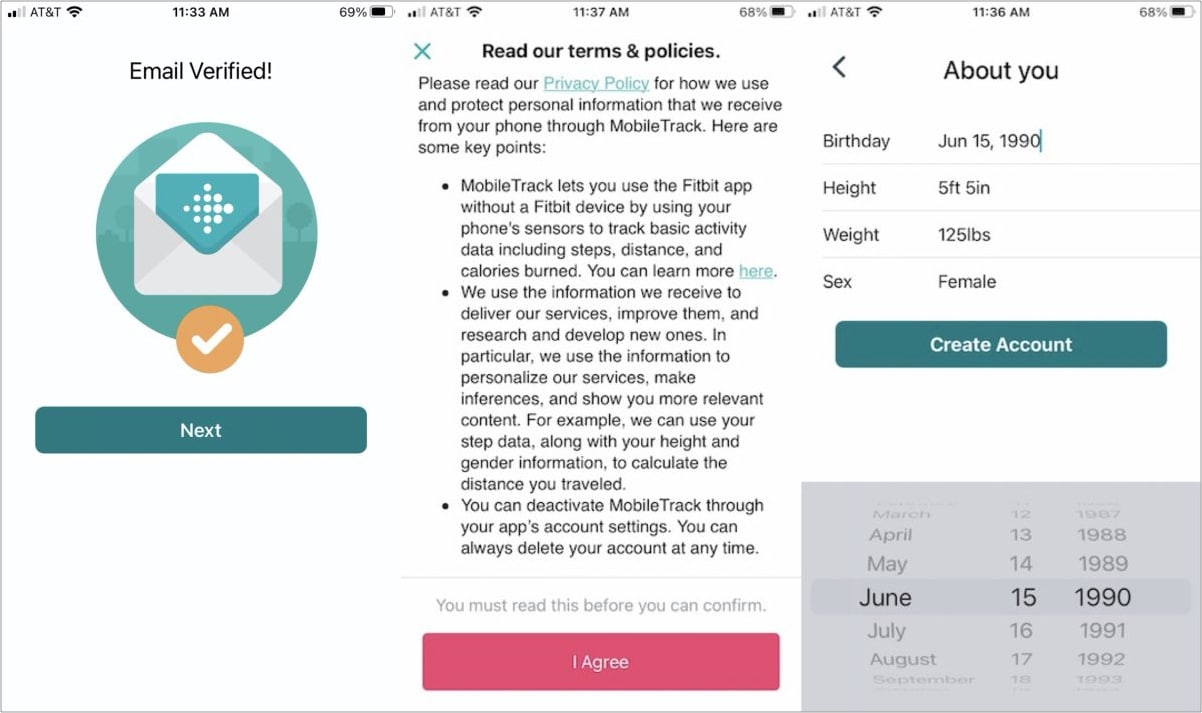Maybe this all has pushed you to look into some worthy Apple Watch alternatives, like Samsung, Fitbit, Fossil, and Amazefit. And if you have, we might be able to help to connect that Wear OS (formerly Android Wear) smartwatch to your iPhone. Getting a smartwatch of your choice is no biggie; the task is to get it seamlessly work and sync with your iPhone. But don’t worry; here’s a step-by-step guide to help you connect your Android Wear watch with your iPhone.
How to connect Samsung Galaxy watch to iPhoneHow to pair Fitbit to your iPhoneSet up and use Fossil smartwatch with iPhoneHow to connect Amazfit smartwatch to an iPhone
How to connect Samsung Galaxy watch to iPhone
Image Credit: Lifewire
Samsung Galaxy Watch 3Galaxy watchGalaxy watch ActiveGalaxy Watch Active2Gear S2, Gear S3, Gear SportGear Live, Gear Fit 2, Gear Fit2 ProGalaxy Fit
How to pair Fitbit to your iPhone
Note: You might need to opt-in to Fitbit’s premium subscription to keep using the app. Image Credit: iMore
Set up and use Fossil smartwatch with iPhone
If you have a Fossil hybrid smartwatch, you will need the Fossil smartwatch app from the app store and follow these instructions.
Fossil HybridFossil Hybrid HRFossil Gen 4Fossil Gen 5
How to connect Amazfit smartwatch to an iPhone
Wrapping Up
Amazfit GTSAmazfit GTS 3Amazfit GTS 2eAmazfit GTS 2Amazfit GTR Series
Just like that, you can connect most smartwatches like that. As mentioned above, I have tried to cover most mainstream smartwatches. But if you have a watch that’s not on the list and need help connecting it to your iPhone, feel free to shoot us the task in the comment section. Might also like: