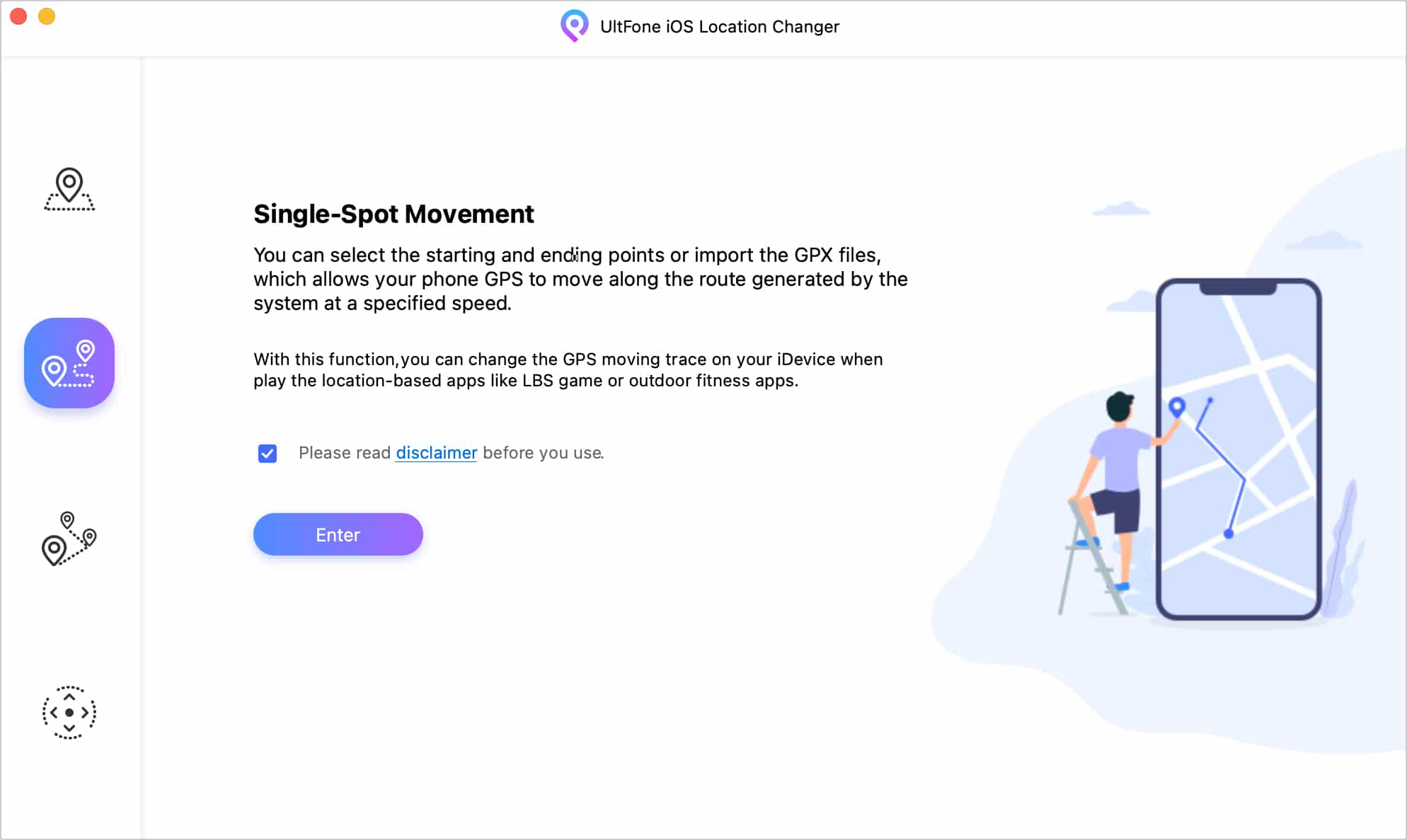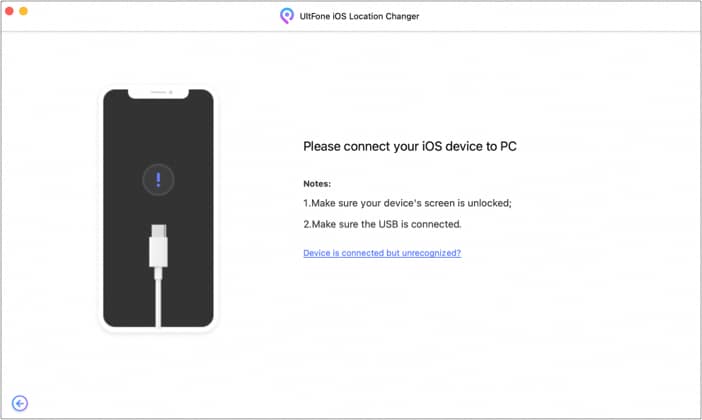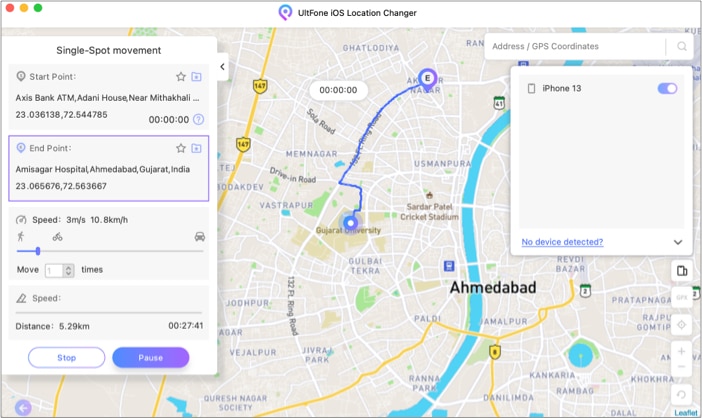But, what if you could change your location sitting right in your room? UltFone iOS Location Changer can do just this without breaking your bank. And you don’t even need to jailbreak your iPhone! Sound like a win-win situation? Read along to know my thoughts on how efficient UltFone iOS Location Changer actually is!
When do I need to fake GPS location?
The idea of faking your GPS location might seem fishy, but there are several valid reasons why one would want to fake it, especially when one doesn’t need to jailbreak their iPhone. Here’re a few reasons:
To access a Geo-restricted application or service. Change your Apple ID location.Prevent accurate location sharing with social media apps.Boost in location-based games.
These are just a few reasons why one would want to fake their location. In the comments below, let me know why you want to fake your location?
What’s UltFone iOS Location Changer?
Now, that you know the use case of a GPS location changer, let’s understand what UltFone exactly is! Short for the Ultimate Mobile Phone Solution, UltFone iOS location changer offers an easy and fool-proof way to change your location without jailbreaking your iPhone at an affordable price. Let’s dive into what the application offers:
1. Fake Location
Providing a fake location is the most basic and essential feature of a location spoofing app. UltFone iOS location changer does this job quite well. You can use this feature to fool your friends on social media platforms by sharing images from fake locations, accessing geo-locked apps, etc.
2. Single and multi-spot movement
If you love playing Pokémon Go but hate going outside your house, you can set two points and make a route, and your GPS will move on this route. If that wasn’t enough, you could add multiple points on the map, and now your GPS will follow this route. You can even stop the movement so that it seems more natural.
3. Set your movement’s speed
You heard that right; it is easy to set the speed at which you want your location to change once you’ve set the single/multi-spot movement. Further, you can set the speed from 1m/s, 3.6km/h up to 20m/s, 72km/h to simulate activities like walking, running, cycling, or even driving. You could also share your location with your boss, saying you’re stuck in traffic while you’re resting at home (I’m not giving you any ideas!).
How to fake GPS location on iPhone with UltFone
With the app’s basic functions out of the way, let’s dive into how to change your location using UltFone. The interface is quite basic and straightforward. All you need to do is follow the steps below to navigate smoothly through the app. That’s all. A few simple steps are all it takes to fake your location. If you want to get an in-depth idea, you can check how to fake GPS location without jailbreak” to learn more about it. You can repeat the same steps for any of the other features. The app works smoothly without any hiccups at all.
Is the UltFone iOS Location Changer worth your money?
The UltFone iOS Location Changer stands true to its name and does the work efficiently. Everything from the user interface to the app experience is smooth with no bugs or jitters. If you are looking for a location changer app for iOS, it does not get better than UltFone iOS Location Changer, so go right ahead and download it. Yes, it is a paid app. But worth your money! You get three free trials and will need to pay $14.95 monthly. However, if after three free trials you like the app, I suggest you go for a quarterly license as it comes in at $19.95 and is way more value for money. Price:
Fluent navigation Clean interface Affordable
The current location displayed was incorrectOnly 3 free trials
Individual:Monthly License – $14.95Quarterly License – $19.95Annual License – $59.95Business Annual License starts at – $84.95
Download